-
Log into OneStream, following the flow for your configured IdP. See Login Flows.
-
Click
 Identity Management & Access Portal. This icon is only visible if you have a required security role.
Identity Management & Access Portal. This icon is only visible if you have a required security role. -
Click the Manage Identity Providers icon. This icon is only visible if you have the ManageIdentityProviders role. See Required System Security Role.

On the Manage Identity Providers page, all identity providers are listed. Information is listed for each identity provider, including the name, type (OIDC or SAML), status (enabled or disabled), and created date. You can click the title of each column to sort the contents in alphabetical or numerical order.
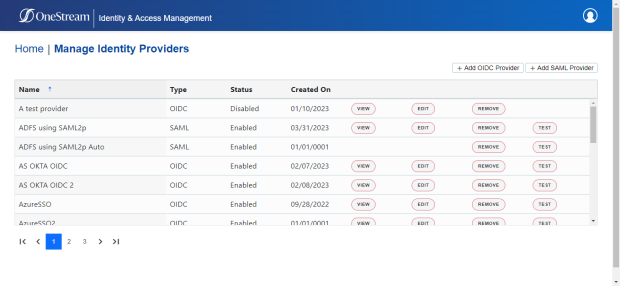
NOTE: If your environment is only configured for OIS native authentication, no identity providers will be displayed.
NOTE: The headings on the page include links to navigate through the Identity & Access Management Portal. For example, click Home to return to the Identity & Access Management Home.
To log out of the Identity & Access Management Portal:
-
Click
 .
. -
Click Log Out.